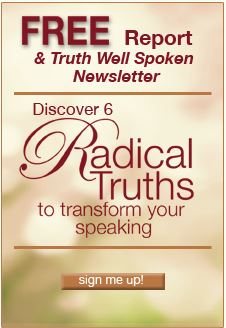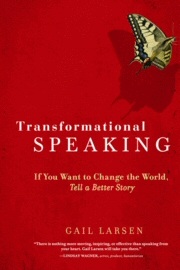Demo Video Tapes: Assuring Your Best Shot
Once you move into the world of paid/professional speaking, those who consider hiring you typically ask for a video demo to see you in action. A good demo tape will feature excerpts from several speeches to show your flexibility and range.
For that reason, even while getting started with your speaking, consider investing in a professional video recording whenever you have a good-sized audience. When you have that shining moment when the heavens open and the angels descend, you definitely want to capture it on camera!
As part of your pre-program planning, be sure the event organizer has approved the recording. And don’t forget that they may already have technical support on site and may be able to provide a video for a lower cost. Early on, I was able to trade what would have been an engagement that provided travel reimbursement only for a professional two-camera recording.
Several of my clients have upcoming programs they want to tape, so here are practical tips that can assure your “best shot.”
1. The advent of DVD has brought prices down and quality up. Be sure your vendor is shooting a professional video that can be edited and hold its quality in duplication.
2. If you can afford a two-camera shoot for a special program, do so. One camera is on you, the other is getting audience shots and longer shots of you on the speaking platform. When edited together, you get a much more visually stimulating result than with one camera. (Be sure the camera person understands that the camera on the audience is not in their faces; they should use a zoom lens for close shots.)
3. When you contract for two cameras, make sure you’re getting two people to operate them.
4. Ask that there be a microphone on the audience in addition to the one you will wear. The best presentation can look flat to a viewer if there is no audible response.
5. Dress to be able to hook the sound apparatus attached to the microphone over your belt or waistline. It is about the size of a small cell phone or garage door opener. Even if you’re using a handheld microphone for the speech, the camera will have its own microphone that will be attached to your lapel or collar, with the “box?? at your belt.
6. When setting up, ask to look through the camera at the general area to be framed around you. If there is something that screams “free speech?? (like a Rotary International banner on the lectern), ask to move it or move away from it so it is not in the picture. Be sure the camera person knows what you want to avoid.
7. When setting up, ask the camera person to follow you in the shot in the areas where you are likely to move to check for distractions. You don’t want to move from the lectern and be standing in front of a light fixture, for example.
8. It’s usually best to get a close-in face shot for intense moments, for example the hard-won wisdom from a life experience. For audience interaction, a wide view is recommended. The variety keeps it visually interesting.
9. Don’t shut down the recording when you finish speaking. Ask for shots of people lining up to talk to you, and get testimonials from those who were clearly inspired.
10. Ask for your review copy to be time coded so you can easily note the segments you want to use. And when editing the final piece, forget the fancy intro and barrage of accolades and credentials. The person considering you already knows enough to have decided to watch you. What they want in the first 60 seconds is to see you in front of an audience, with a long enough segment to demonstrate that you can hold their attention.
11. A finished demo video should be no more than 12-15 minutes long. If you want more, you can conclude and invite the viewer to stay tuned at their option for a complete presentation.
12. Put your contact information on the packaging, not at the end of the demo. When a bureau chooses to represent you, they want the response coming to them, not you. (I used to think this was paranoia – but no longer. That’s a story for another time!)
A word of caution. No matter how carefully you plan, things can go wrong. Once you’re into your speech, you need to stay focused on your audience no matter what – and let the camera person know your intention. Once one tried to stop me to start over! Another time a meeting planner didn’t understand that the second camera was going to be on the audience and shut it down because the camera was in their faces. You can’t afford to play to the camera instead of being present for those who have honored you by asking you to speak. After all, this is about entering the professional ranks.
© 2006 Gail Larsen, Real Speaking®